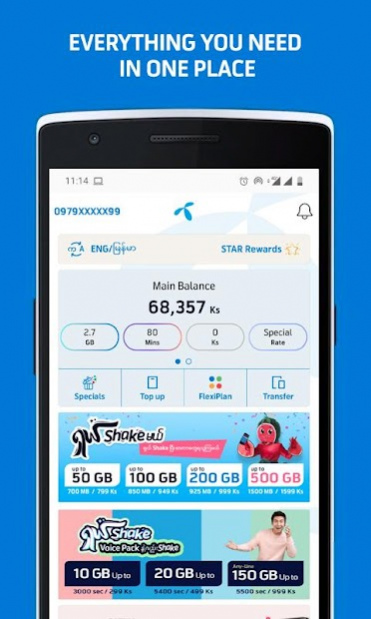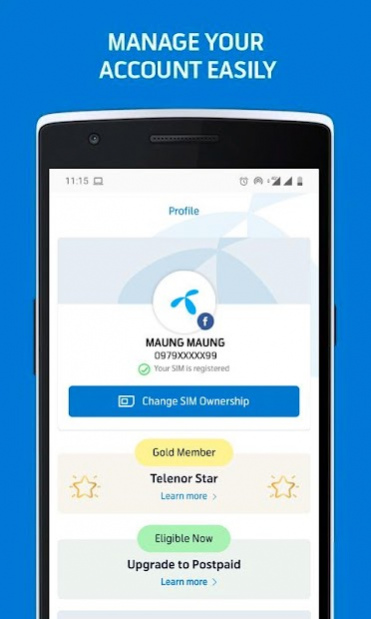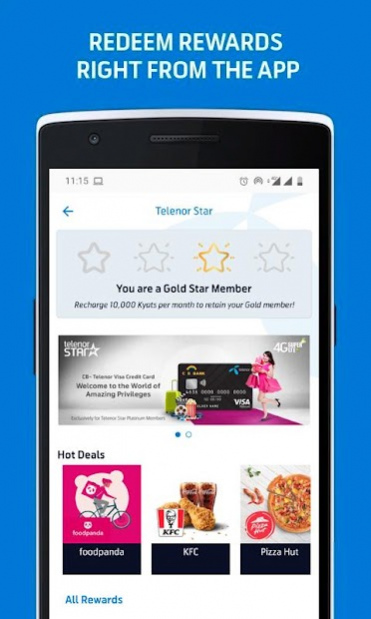MyTelenor 3.26.0
Continue to app
Free Version
Publisher Description
MyTelenor app version 3.0 with exciting features such as intuitive (simple, clean, accessible) new utility dashboard, fun rewards and games, the best offers customized for you, our Telenor STAR Loyalty program, more payment options to top-up conveniently, and lots more to discover from Telenor.
If you’re a Telenor Myanmar subscriber, this is the best way to control your account and discover new products and services. MyTelenor’s improved features and functions make it easier than ever to use. To get started, simply install MyTelenor and login using your secure Telenor Connect ID – which is your Telenor Myanmar phone number. Once logged in, you can:
- Brand New Design - enhanced the app experience to make the customer journeys FASTER and EASIER! Now all your favorite actions and features are within a click, scroll or swipe.
- Easy and FASTER to check your utility features - check your main and pack balance, EASY top up from QR code or your preferred payment option (MPU, Visa, Master, Wave account).
- Game and Rewards - buy packs and then SHAKE and WIN up to 100GB, order KFC chicken with Discounts or SHOP till you drop!
- Explore and Discover - many MORE customized offers, music / video / gaming content.
No data charge for using MyTelenor App in your daily life anywhere, anytime with Telenor Myanmar network (we will give 50MB free data bonus back to you after first time activation for downloading.)
About MyTelenor
MyTelenor is a free app for Android published in the Telephony list of apps, part of Communications.
The company that develops MyTelenor is Telenor Myanmar Limited. The latest version released by its developer is 3.26.0.
To install MyTelenor on your Android device, just click the green Continue To App button above to start the installation process. The app is listed on our website since 2022-03-30 and was downloaded 42 times. We have already checked if the download link is safe, however for your own protection we recommend that you scan the downloaded app with your antivirus. Your antivirus may detect the MyTelenor as malware as malware if the download link to mm.cws.telenor.app is broken.
How to install MyTelenor on your Android device:
- Click on the Continue To App button on our website. This will redirect you to Google Play.
- Once the MyTelenor is shown in the Google Play listing of your Android device, you can start its download and installation. Tap on the Install button located below the search bar and to the right of the app icon.
- A pop-up window with the permissions required by MyTelenor will be shown. Click on Accept to continue the process.
- MyTelenor will be downloaded onto your device, displaying a progress. Once the download completes, the installation will start and you'll get a notification after the installation is finished.